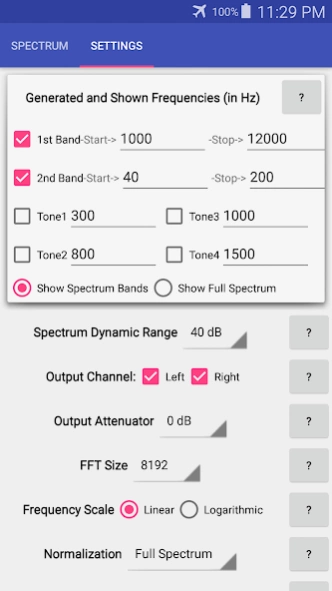Audio Analyzer 1.24
Free Version
Publisher Description
Audio Analyzer - The App turns your device into an active frequency response audio analyzer.
Introduction.
Audio Analyzer is the App that allows you to perform some technical measurements of quality of the audio equipments such as amplifiers, pre-amplifiers, loudspeakers, headphones, receivers, microphones, equalizers, mixers as well as the whole audio track that including all of these audio components. Also the App is capable to measure audio parameters of separate electronic circuit components such as filters, transformers, operational amplifiers in the frequency range from 20 Hz up to 22050 Hz.
The following audio characterictics can be measured by this App: frequency response curve, dynamic range, harmonic distortion, intermodulation distortion and other non-linear distortions.
The idea of the App consists of receiving the input feedback audio signal and compare it with the output audio signal that the same Android device is generating.
The App is capable to form the output audio signal with practically ideal rectangular spectral characteristics in the user-defined frequency band in the two separated bands plus some fixed frequencies simulanuesly.
It takes less than one second to build the frequency response curve in the full audio range of 20-20000 Hz in 2.5 Hz resolution with the wideband audio signal generated by the same device.
An input and output of the signals are provided through the audio jack of the device. The microphone line is used as the input, the headphones line as the output.
Features.
Completely NO ads.
Selectable frequency resolution between 2.5 and 10 Hz.
Separate analysis in the left and right audio channels is possible.
Fine-detailed viewing the frequency response spectrum with up to 16384 spectral points by zooming and dragging.
If you have any problems or any suggestions to improve this application, please feel free to contact
by e-mail: info.sergiosoft@gmail.com
Thanks!
About Audio Analyzer
Audio Analyzer is a free app for Android published in the Audio File Players list of apps, part of Audio & Multimedia.
The company that develops Audio Analyzer is Sergio Gudkov. The latest version released by its developer is 1.24.
To install Audio Analyzer on your Android device, just click the green Continue To App button above to start the installation process. The app is listed on our website since 2018-05-06 and was downloaded 10 times. We have already checked if the download link is safe, however for your own protection we recommend that you scan the downloaded app with your antivirus. Your antivirus may detect the Audio Analyzer as malware as malware if the download link to com.microcadsystems.serge.audioanalyzer is broken.
How to install Audio Analyzer on your Android device:
- Click on the Continue To App button on our website. This will redirect you to Google Play.
- Once the Audio Analyzer is shown in the Google Play listing of your Android device, you can start its download and installation. Tap on the Install button located below the search bar and to the right of the app icon.
- A pop-up window with the permissions required by Audio Analyzer will be shown. Click on Accept to continue the process.
- Audio Analyzer will be downloaded onto your device, displaying a progress. Once the download completes, the installation will start and you'll get a notification after the installation is finished.